How to set up WatchTVEverywhere:
1. Go to www.watchtveverywhere.com Find RTC Communications Corp under drop down box. Click on RTC Communications Corp. (You will need your RTC account number to set up this account. You can find on your bill or you may call the office and ask for the account number).

2. Click on the register button. Notice our RTC logo is in the upper right corner. If you do not see our logo, you have selected the wrong RTC from the drop down box.

3. Please fill out the form listed: Account Number, Last name on Statement, Verification Code that is listed, and the New User Information boxes. Click the Register button.
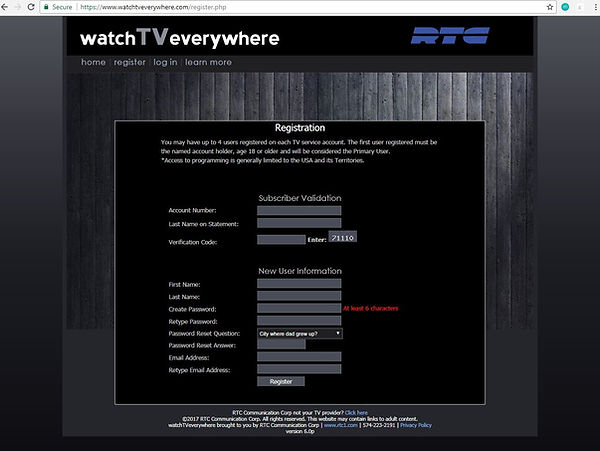
4. You will see that Watch TV everywhere is confirming the email you just listed. Then click Create Account.

5. Now you may Log In to your account using the email and password you used to set account up.
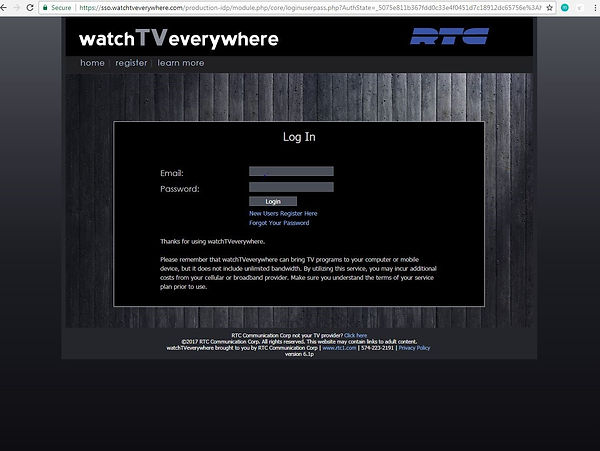
6. You can now see what channels are available to you on watch TV everywhere! If you are on a device, it may ask you to download the app. Once you have chosen a channel, it may ask you to enter your provider (RTC Communications Corp), username and password you just set up. Enjoy watching your shows at your convenience and on the go!

