top of page
How to 'pin' Ebill on your Android devices:
1. Go to www.rtc1.com and you will see this screen.

2. Click on the Online Bill Pay.
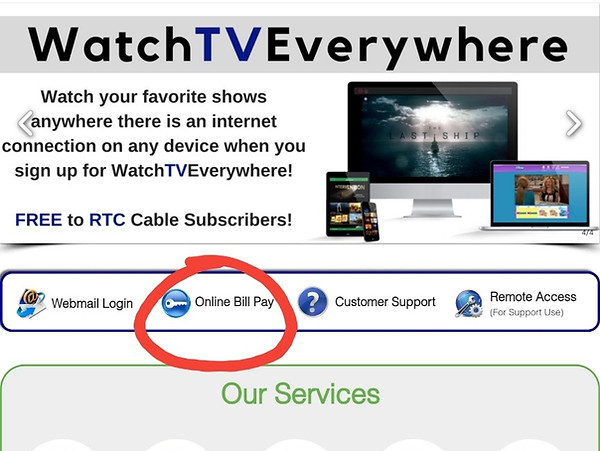
3. You will now see the Online Bill Pay Login Screen:

4. Click on the 3 dots lined up in a row in the upper right-hand corner of screen for Android users.

5. Click on Add to Home Screen

6. You will need to name what you want your “pin” to be on your phone’s home screen

7. It will now be on your phone’s home screen. When you click on the icon you will be brought to the main login page for EBill!

bottom of page
